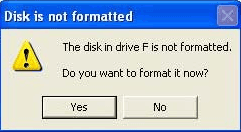 When you want to format an external hard drive, make sure that you maintain a check on your machine’s file system. For external hard drives, all the operating systems of Windows support two file systems, which are FAT32 and NTFS. File system NTFS is better as it supports larger files of more than 4GB; this gives you space for your backup. You need to follow a step by step approach in formatting your external hard drive.
When you want to format an external hard drive, make sure that you maintain a check on your machine’s file system. For external hard drives, all the operating systems of Windows support two file systems, which are FAT32 and NTFS. File system NTFS is better as it supports larger files of more than 4GB; this gives you space for your backup. You need to follow a step by step approach in formatting your external hard drive.•Step 1: Log in as Administrator when you start your system
•Step 2: Click on the Start menu
•Step 3: Right click on My Computer and select Manage from the options available
•Step 4: For starting the formatting, right click on your hard drive; it will be E drive or F drive.
You have to choose Format from the options available.
•Step 5: A dialog box will appear where you have to type a name of your external hard drive as well as selecting the file system. Just type NTFS and then click on OK.
•Step 6: You will get another dialog box warning you about erasing all the data available in the hard drive. Click again on OK and just let it format
•Step 7: Wait for some time and your external hard drive will be formatted. You will now have an empty hard drive for filling with data.
If you still face problems in external hard drive formatting, you may contact computer repair Los Angeles service for technical support.















0 comments:
Post a Comment